1.ページクラス
ActionButtonTest2.groovy
package com.blogspot.groovyarekore.click
import org.apache.click.*
import org.apache.click.control.*
class ActionButtonTest2 extends Page
{
def button = new ActionButton("button", "テスト")
public ActionButtonTest2()
{
button.setListener(this, "onButtonClick")
// buttonの幅を設定:CSSのwidthスタイル
button.setWidth("200px");
addControl(button)
}
def onButtonClick()
{
addModel("msg", "clicked..")
return true
}
}
2.HTMLページ
action-button-test2.htm
<html>
<head><title>action button test</title></head>
<body>
#if ($msg)
$msg
#else
please click the button below.<br />
$button<br />
#end
</body>
</html>
ブラウザから以下のURLにアクセスします。
http://localhost:8080/(warの名前)/action-button-test2.htm
出力画面
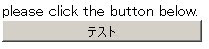
動作環境
JDK6 Update22, Groovy 1.7.5, Apache Click 2.2.0, Apache Tomcat 7.0.4
関連情報
ビルドの仕方などは「groovyとApache ClickでHello Worldを作成する 」を参照
※click-extras-2.2.0.jarもクラスパスに入れる
http://groovyarekore.blogspot.com/2010/11/groovyapache-clickhello-world.html



0 件のコメント:
コメントを投稿