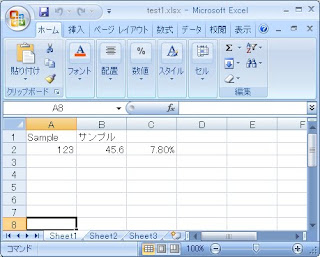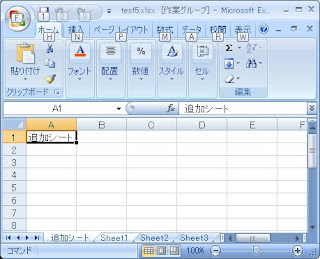import org.codehaus.groovy.scriptom.*;
import org.codehaus.groovy.scriptom.tlb.office.*;
import org.codehaus.groovy.scriptom.tlb.office.powerpoint.*;
Scriptom.inApartment
{
ppa = new ActiveXObject("PowerPoint.Application")
ppa.Presentations.Open(new File("test1.pptx").canonicalPath,
Scriptom.MISSING, Scriptom.MISSING, MsoTriState.msoFalse)
// 線を描画する
slide = ppa.Presentations(1).slides(1)
shape = slide.Shapes.AddLine(100, 200, 620, 200)
// 線の色
shape.Line.ForeColor.RGB = 0x0000ff /* BGR*/
// 始点を丸型に設定
shape.Line.BeginArrowheadStyle = MsoArrowheadStyle.msoArrowheadOval
shape.Line.Weight = 10
ppa.Presentations(1).saveAs(new File("test28.pptx").canonicalPath)
ppa.Presentations(1).close()
ppa.quit()
}
元プレゼンテーション(test1.pptx)

出力プレゼンテーション(test28.pptx)

動作環境
groovy1.7.0, JDK6 Update18, PowerPoint 2007